Current Book Service
Important Program Update
All content in the Current Book Service is now final. No further updates will be released. Please contact community@microsoftpressstore.com with questions.
Looking for new editions? Search the store.
What is the Current Book Service?
In response to customer requests for content that stays current with rapidly changing software, Microsoft Press created the Current Book Service. Books in this program received periodic updates to address significant software changes for 12 to 18 months following the original publication date. Final updates to the Web Editions are now complete and will remain available in your account on microsoftpressstore.com.
Frequently Asked Questions
Q. How do I know if a product is part of the Current Book Service?
A. If you are looking at a physical book, there will be information on the cover and within the book indicating that the book is part of the Current Book Service. Look for the Current Book Service image, as shown:
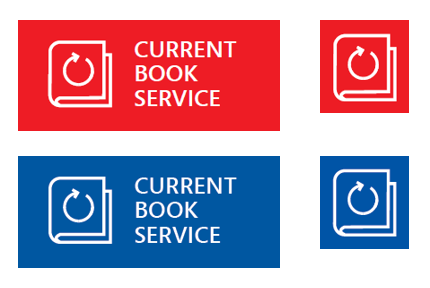
If you are looking at our website or a retailer's website:
- The title will contain "Current Book Service"
- The cover and product description will include information about the Current Book Service
See a sample product Page:
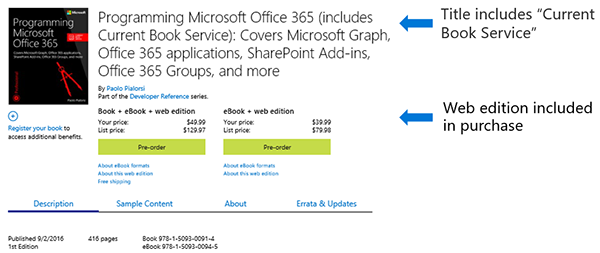
Q. How do I register my book?
A. If you purchased your book from microsoftpressstore.com, your book is automatically registered. If you purchased your book anywhere else, you must register it to receive updates:
- Go to microsoftpressstore.com/register
- Sign in or create a new account
- If you purchased a print book, enter the ISBN found at the bottom of the back cover
or
If you purchased an eBook, enter the ISBN found in the instructions within your eBook - Answer the question presented on screen, as proof of purchase
- The web edition will appear under the Digital Purchases tab on your Account page; click "Launch" to access the product
Q. How do I access my web edition?
A. Instructions to access your web edition can be found in the Introduction of your book, or you can follow these instructions:
- If you purchased your book from microsoftpressstore.com, your book is automatically registered. Go to the Digital Purchases tab in your Account and click on "Launch" for the web edition.
- If you purchased your book in any other channel, it must be registered:
- Go to www.microsoftpressstore.com/register
- Sign in or create a new account
- If you purchased a print book, enter the ISBN found at the bottom of the back cover
or
If you purchased an eBook, enter the ISBN found in the instructions found within your eBook - Answer the question presented on screen, as proof of purchase
- The web edition will appear under the Digital Purchases tab on your Account page; click "Launch" to access the product
Q. How often will the content be updated?
A. All content in the Current Book Service is now final. No further updates will be released.
Q. Can I read the web edition on my eReader device?
A. No. The web edition can be accessed online, but it cannot be downloaded to an eReader device.
Q. Can I read the web edition on my Tablet?
A. Yes, you can access the web edition on tablets that use current web browsers. Log in to your microsoftpressstore.com account and access the web edition from the "Digital Purchases" tab.
Q. Which browsers support the web edition?
A. Viewing a web edition requires a web browser that fully supports HTML5. Supported platforms are:
- Windows XP (Firefox only)
- Windows 7, 8, or 10 (IE10, IE11, Edge, Chrome, or Firefox)
- Mac OS X (Safari, Firefox, or Chrome)
- Linux (Chrome or Firefox)
- iOS 6, 7, or 8 (Mobile Safari)
If you have additional questions, please email community@microsoftpressstore.com.